PhotoEditing 101 : Removing irritating logo
Okay I know most of you guys want to remove the logo off from your marathon pics. Well heres a step by step guide on how to do that.
First save the picture from the website. Launch your prefered photoediting software( fireworks, photoshop CS) or any software with both "cloning" and "smudging" Tools.
Heres a sample of my marathon pic.

Irritating banner anit it? Arghh time to send it to the washing machine!
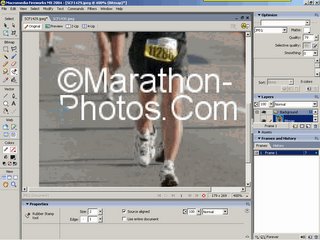
Okay using the clone tool i slowly scrub off the wordings.. increase or decrease the brush pixel depending on the tightness of the area.
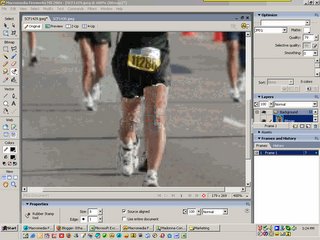
Okay now that we have that removed , there are some artifects ( mismatch color tones). So how to remove that?
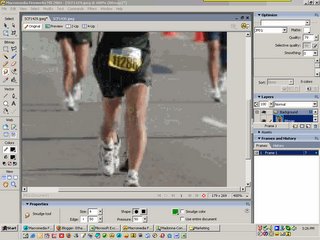
Well using smudge tool i can! ... gingerly rub it over ..

And wahlah! presto! ...Banner all gone!
Okay I know most of you guys want to remove the logo off from your marathon pics. Well heres a step by step guide on how to do that.
First save the picture from the website. Launch your prefered photoediting software( fireworks, photoshop CS) or any software with both "cloning" and "smudging" Tools.
Heres a sample of my marathon pic.

Irritating banner anit it? Arghh time to send it to the washing machine!
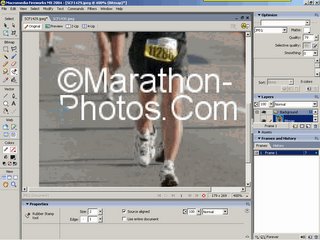
Okay using the clone tool i slowly scrub off the wordings.. increase or decrease the brush pixel depending on the tightness of the area.
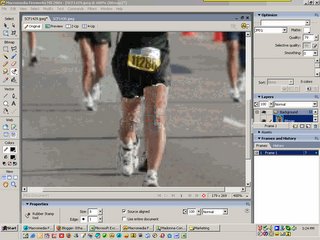
Okay now that we have that removed , there are some artifects ( mismatch color tones). So how to remove that?
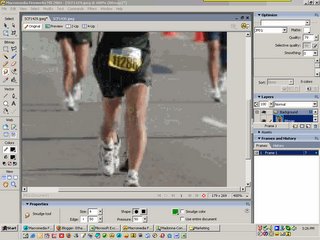
Well using smudge tool i can! ... gingerly rub it over ..

And wahlah! presto! ...Banner all gone!


1 Comments:
At 4:53 AM, Anonymous said…
Anonymous said…
wow lau, u damn expert leh!
Post a Comment
<< Home